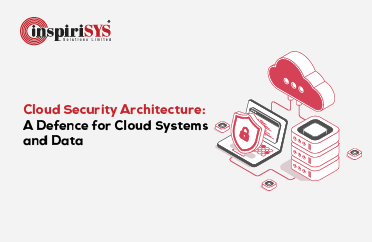The tides of COVID-19 is washing away the conventional workplaces. The future of the workplace completely relies on digital remote technologies like Virtual Desktop Infrastructure (VDI). The adoption of the remote working model is rapid and many organizations are opting to go remote even in the post-pandemic era. They witness an increase in the productivity of remote working employees when compared to on-site employees. To ensure the remote working environment is up to the standards, organizations are increasingly adopting Virtual Desktop Infrastructure Solutions.
Secured & Sophisticated Access
 VDI enables an organization to access remote desktops, laptops and operating systems. It hosts many desktops on a central server that can be accessed by authenticated users. It is sophisticated in such a way that your desktop can be accessed from anywhere at any time with any device. VDI is empowered with security capabilities and is known to boost productivity and accessibility. It allows employees to access any applications, operating systems and data they need through a secured portal.
VDI enables an organization to access remote desktops, laptops and operating systems. It hosts many desktops on a central server that can be accessed by authenticated users. It is sophisticated in such a way that your desktop can be accessed from anywhere at any time with any device. VDI is empowered with security capabilities and is known to boost productivity and accessibility. It allows employees to access any applications, operating systems and data they need through a secured portal.
VDI & RDS – The Common Misconception
Virtual Desktop Infrastructure (VDI) and Remote Desktop Software (RDS) offer the same virtualization benefits. But their design and infrastructure are completely different. Both enables central management and increases infrastructure flexibility. VDI environment offers each user a dedicated virtual machine with an OS. It provides the flexibility of an isolated environment. The users can have full or partial administration rights to access or edit an application (install or uninstall) within the virtual machine. Virtual Desktop Interfaces in cloud computing are transforming the use of VDIs. VDI desktops are the best fit solution for businesses to deal with confidential data that requires segregation.
Whereas RDI allows users to access Windows applications and desktops remotely with a graphic user interface. It is an IT term for Microsoft Windows Server features. The client device needs to be connected with a Remote Desktop Software client and the Remote Desktop Software server needs a Windows Server Operating System to establish a remote connection with single or multiple Remote Desktop Session Hosts that is generally called as Terminal Servers. The resources residing on the RDSH servers can be accessed by the users through shared Virtual Machines that can breach data compliancy and regulations in certain locations.
Enabling Remote Access with VDI Components

Virtualization, hypervisor, connection broker, desktop pools and application virtualization are the five basic components of VDI. Each one of these elements is vital to deliver a virtual desktop through a secured portal to an authenticated user.
Desktop Virtualization
VDI Virtualization can divide an operating system into multiple layers. It helps in data recovery. When system hardware fails to operate the data stored on the hardware won’t be completely lost. It’s because it was all virtualized.
Hypervisor
Without hypervisor, virtualization can’t happen. It is a software that parts the operating system from its hardware. It hosts the virtual machines that host virtual desktops. To divide the hardware into multiple different virtual machines, each with its operating system, configuration, and applications, the hypervisor creates a virtual environment. It creates desktop instances. These instances are separate desktops that can be accessed by users.
Connection Broker
Connection brokers connect users to their intended desktop instances. It is a software that manages connections to resources. It also assigns users to remote desktops and checks credentials to ensure right users are accessing the instances. Active and inactive desktop instances are tracked by the connection broker of Virtual Desktop Interface.
Desktop pools
Identically configured desktops that are hosted on virtual machines are grouped by the desktop pool. It helps to automate processes for administrators and it empowers the administrators to apply the same set of configuration or application to more than one desktop.
Application virtualization
Application virtualization enables users to access different applications from a different computer which is different from the one on which the application is installed. Information Technology department can make an application available on a centralized server and thus it can be accessed by other end users.
The organization which aims to facilitate their employees to increase productivity in remote working conditions, virtualize everything with a hypervisor in the virtual desktop infrastructure. The hypervisor hosts the virtual machines and that will host the virtual desktops. When an employee remotely logs in to their assigned virtual desktop, the connection broker will authenticate the user and connect them to their allocated virtual desktop instance. The end-user should stay connected to the centrally managed server to maintain access. The user sees a clone of the master desktop where all the applications are installed. Thus the user gains remote access to a virtual desktop anywhere at any time with any device.
Business Benefits of VDI Implementation
 As organizations moving their critical functions to remote locations, Virtual Desktop Environment enables them to access business-critical assets and perform IT operations at any time from anywhere. VDI can relieve the pain points of remote working employees feeling disconnected. VDI has become the must-have solution to tide over the challenges posed by the pandemic. Below are the business benefits of VDI implementation.
As organizations moving their critical functions to remote locations, Virtual Desktop Environment enables them to access business-critical assets and perform IT operations at any time from anywhere. VDI can relieve the pain points of remote working employees feeling disconnected. VDI has become the must-have solution to tide over the challenges posed by the pandemic. Below are the business benefits of VDI implementation.
Cuts Costs
It reduces the time and efforts to install applications for each device in use. Each application and tools can be installed once rather than multiple installations in multiple devices. It certainly relieves the pain point of IT costs. While it cuts the need to make continuous hardware purchases and improvements, it also frees up your IT department’s time and so that they can focus on other pressing issues.
Security Capabilities
Data security is the main aspect of VDI that attracts organizations. Though the personal desktop instance can be accessed from anywhere in the world at any time, the data within the centralized server remains secure.
Empowers remote workers
This is the main reason why organizations implement Virtual Desktop Infrastructure. It enables employees to access their data remotely from any device. No matter the devices they use to access their desktop, the employees will look the same user interface.
The Best VDI Solutions – VPNless VDI
Inspirisys empowers remote workers by delivering digital workspace solutions on organizational or personal endpoints to access critical applications. We enable remote workers with flexible device choice and deliver business-critical virtual desktops (VDI) & applications to any corporate-owned or BYO device or personal device from home. With VPN-less VDI, we offer the most secured work from home experience without compromising on productivity. VPN-less VDI is a super lightweight virtual desktop that can be deployed both on or off premises to align with your IT infrastructure policies and presents a perfect solution to leverage your existing Windows Licenses to connect to your existing office workstations as well as their enterprise applications and storage remotely through any personal device over regular internet without the use of VPN connectivity.
Read on Zero Client Setup using VDI