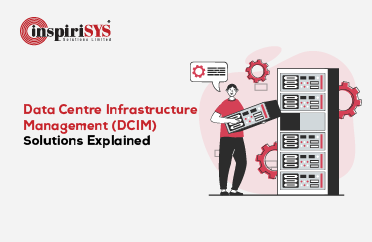It is always nice to search for an alternative option to end-user computing at the time of replacement with a new one. It is a common scenario when major desktops gets outdated and requires replacement with huge Capex. Typical work environments still occupy desktops, which are difficult in maintenance, management, and security perspectives. However, Laptops are economical in price, complete replacement in place of the desktops in work environments is not possible.
On the other hand, Laptops are considered prominent for a portable workforce, as compared to brick-and-mortar based work environments. These challenges gradually decreased at the work environment after the arrival of zero client devices supporting Virtualization technologies.
The selection of apt appropriate zero client product requires assessment on considerable aspects such as Zero Client Brand, the reliability of the product, knowledge to implement an end-user computing solution, application compatibility with a new technology platform, end-user acceptance, OS Licensing challenges, and the most essential Cost-Benefit Analysis with respect to Desktops (thick clients) versus Zero Clients (thin clients).
Zero Client Setup
After careful considerations and cross-checks with various endpoints, one can then get into action in a phased manner. A typical setup can be hosted with X86 based decent PC and server for virtualization and form zero client network for 10+ users and cautiously keep an old desktop intact to roll back on any negative results.
It is also noticed that the backup desktop is unused for a coupler of months after implementation and that the zero client platform has a decent, adaptable, new end-user computing model. Zero client platform typically saves 40% cost against desktop (Branded desktops or not).
This new environment can also be good for maintenance and manageability by infra engineers, as they need to address all user challenges at the server level rather than running to the user desk. Adding users to Zero Client Nodes helped immediate desktop availability to the new user and relieved from the hassle of backing up old data including those of email .PST files of left employees.
Moving to Zero Client environment can open new venues for VDI toward desktops for security-driven organizational goals. Moving to VDI is easier as VDI server to be pointed in devices and retiring local server after Images are transferred. Surprisingly, users can operate their own desktop anywhere in the office given better user experience against “My Desktop” mindset.