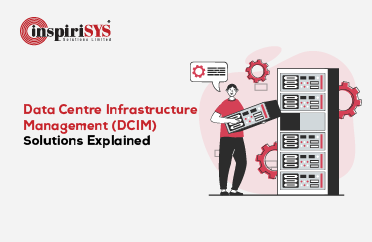Cyber threats, especially, ransomware attacks are invading the IT infrastructure at a rapid pace and data loss can happen at any moment at any scale. Today, the term disaster recovery is synonymous with backup and restoration. As organizations are marching towards the cloud to migrate their workloads, the need for cloud backup is becoming vital to ensure data reliability and to secure business-critical data from emerging cyber-attacks. Here are the 10 things, an organization should look for in a cloud backup solution.
Backup Strategy
It is essential to have a backup strategy before jumping into the backup operations. Organizations perceive that cloud providers handle the maintenance. As backup is a maintenance task, it is assumed that the cloud providers manage backups on behalf of the customers. But, most cloud providers don’t back up their customer’s data on their behalf. They use the shared responsibility model in which customers have equal responsibility to secure their data. Organizations should have a proper backup strategy in place to prevent data loss.
Right Tools for Cloud backup
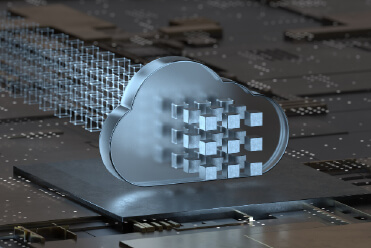
Organizations should make sure that cloud backup tools that best fit their strategy are in place and utilized. The backup software should be aligned with the backup requirement. The tools which are used to back up on-premise data might not do a good job backing up data in the cloud. Repurposing an on-premise data backup tool is not recommended for cloud backup. Some legacy backup products need the use of agents. The backup software vendors support the tools only when they are used by the recommendations.
Leverage Automation
Organizations are recommended to use automation whenever they can. It is possible to narrow the gaps of maintenance with automation. It fits good for backup related tasks. State-of-the-art cloud backup applications make it possible to automate VM snapshot creation and backup lifecycle management. Some businesses think that backup automation is just a thing that is nice to have, but not necessarily essential. Nevertheless, it can help to improve backup reliability. It makes sure that backups are created and maintained in a predictable and compliant way. For IT professionals, automation is an added advantage. Automating the mundane tasks can largely decrease the administrative workload.
Watch the Cloud Cost

Public cloud providers have marketed themselves as being the cheap alternative to run critical workloads on-premises. But, some use-cases proved that operating in the cloud can be as expensive as keeping workloads running in-house. Understanding the cloud providers is the key to realize actual cost savings. Organizations should spend more time learning how cloud service providers bill their customers. It can help to avoid being surprises by the costs. The cost varies from one cloud provider to the next. Some platforms charge their customers a fee any time their data leaves the cloud. This is to discourage the users to move the cloud workloads to another provider.
Effective Utilization of Storage Tiers
It is important to factor the cloud costs into the backup strategy. Organizations should be aware of the capacity-related costs and usage-related costs. Cloud storage is not one size fits all. There are different storage tiers. Each tier has its unique performance and pricing model. The only way to keep your cloud storage costs in check is to make use of the various storage tiers, performance and balancing costs.
[Case Study] Private Cloud Built on Hyper-Converged Infrastructure Solution
Backup Isolation
Regardless of the cloud service provider, businesses should keep their backup data isolated from everything else. It guarantees the integrity of the backups. Previously, ransomware threats tended to target the Windows library folders. Over time, the attack pattern evolved into something much more damaging. Today, ransomware variants encrypt the Windows libraries while encrypting the data found on network shares. They cannot encrypt data that cannot be accessed. There is a difference between an end-user who triggers an attack and an administrator who triggers an attack. So, it is incredibly important to keep the backups isolated.
Multifactor Authentication
To keep the backups secure, organizations should be sure to take advantage of multifactor authentication. If deploying multifactor authentication for the entire IT infrastructure is tedious, they should enable it for accounts that have access to the backup data. It keeps the attackers at bay to perform a brute force attack against an account that has access to the backups.
One Backup Solution
When a backup application is location-agnostic, it can back up the data regardless of where it physically resides. There are massive benefits to have one backup solution. It backs up all the data regardless of the location, reduces cost and complexity. It is also less expensive to manage a single solution than multiple disparate backup software. Having a location-agnostic backup solution gives businesses the flexibility to run workloads in the location that makes the most sense. It gives an ability of future-proofing because the data is not locked into using a specific cloud platform. Organizations can be agile and flexible to move workloads as and when the business needs change.
Effective Data Restoration
The whole point of backing up the data is to restore whenever required. Organizations should understand that not every data loss event is the same. The backup solution needs to be able to restore data that aligns with the issue that the organization is trying to recover from. When a user accidentally lost a file from the server, the restoration solution should not suggest restoring the entire file server. So that backup solution should be equipped with granular restoration capabilities.
Download Cloud Backup Checklist