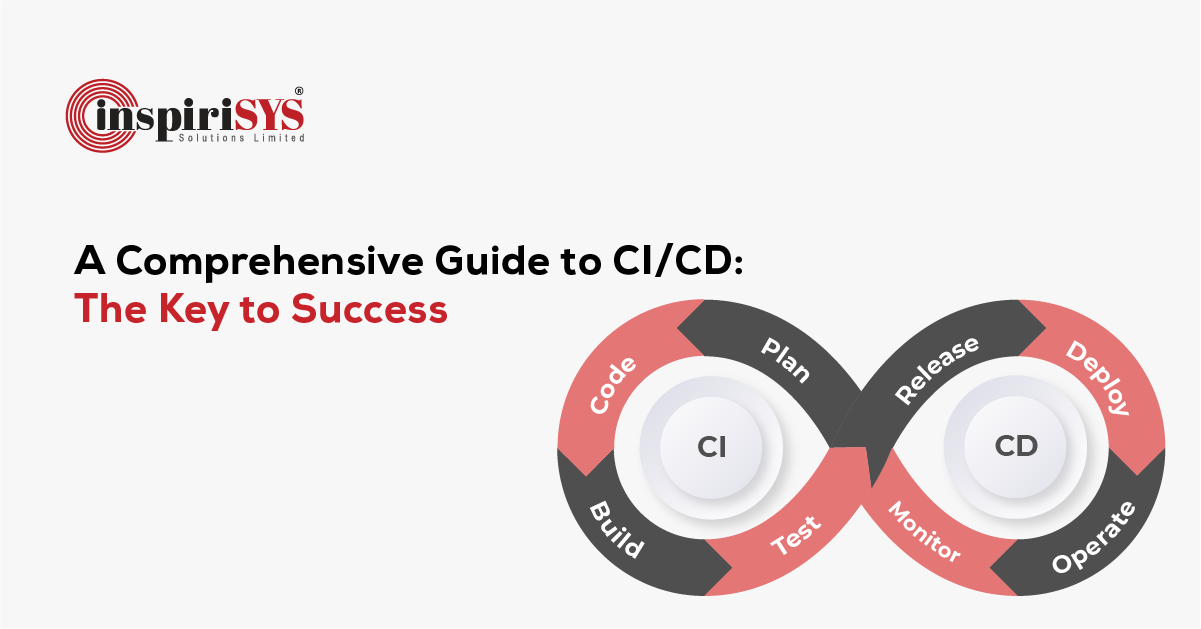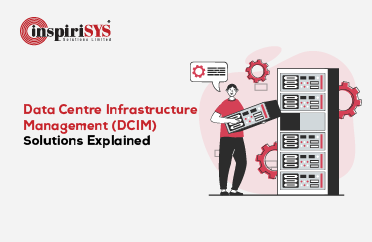Quick Summary: Continuous Integration and Continuous Deployment (CI/CD) contains a set of principles, tools and practices for enabling software changes to be transported on time, and in a secure manner by introducing automation into software development processes.
Who doesn’t love to have engineering teams deliver error-free code?
To achieve feasibility, a reliable Continuous Integration/Continuous Deployment pipeline is essential. The primary objective of CI/CD is to optimize software delivery by enabling development teams to implement code changes frequently with high reliability. With the adoption of CI/CD, organizations automate the delivery of software versions, significantly leading to a growth in time to market and service agility.
CI/CD is a significant component of DevOps that initiates monitoring and automation throughout the various stages of an application’s lifecycle.
What does CI/CD mean?
A CI/CD Pipeline systematises the software development process by building code and running tests before deploying a new version of an application. Automated pipelines reduce the number of human errors and enable faster product iteration.
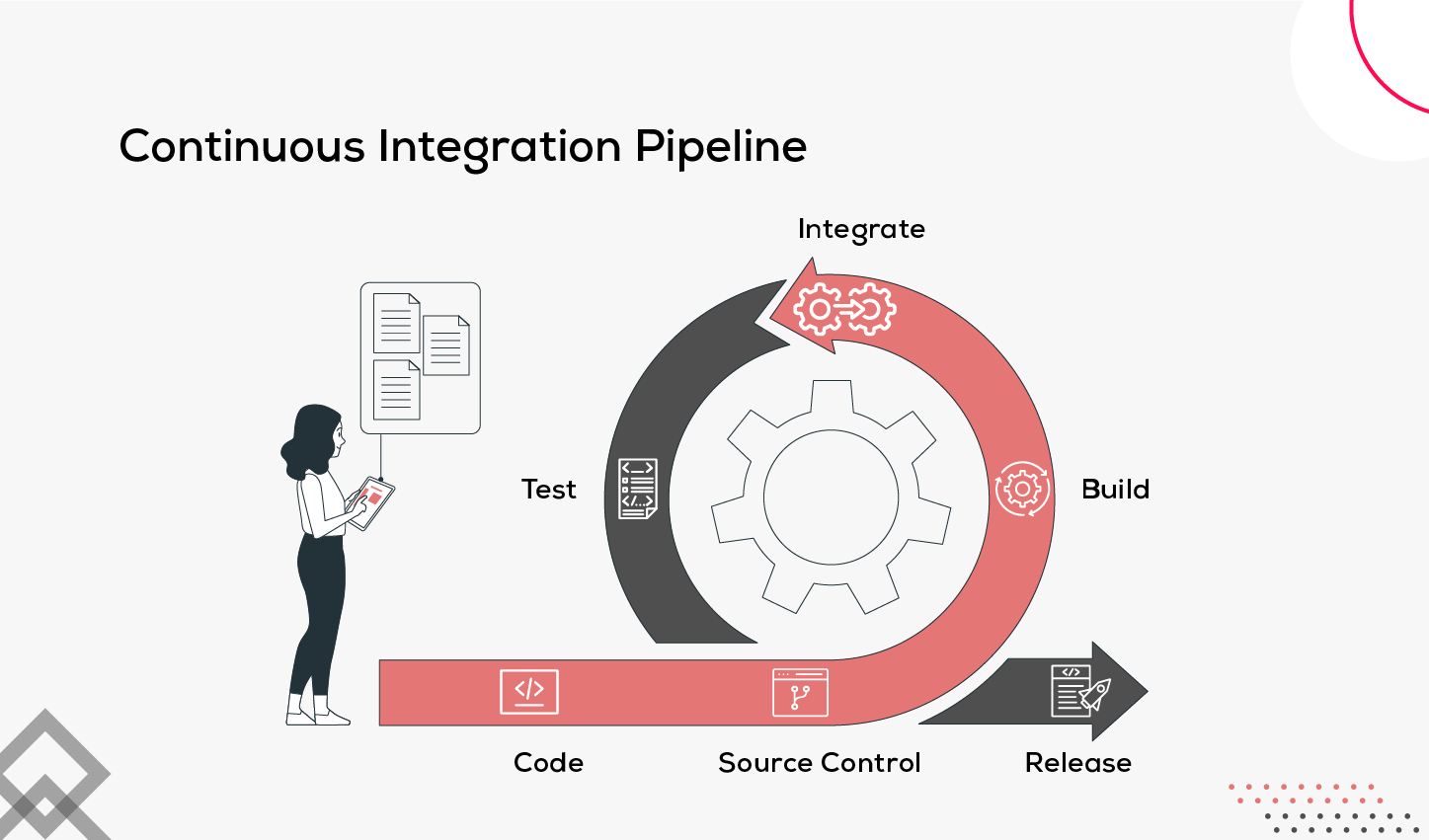
Continuous Integration is the most effective practice that enables software developers to advance their software products by allowing them to catch bugs. The development workflow often incorporates into a single branch, which serves as the primary source for deployments to production environments.
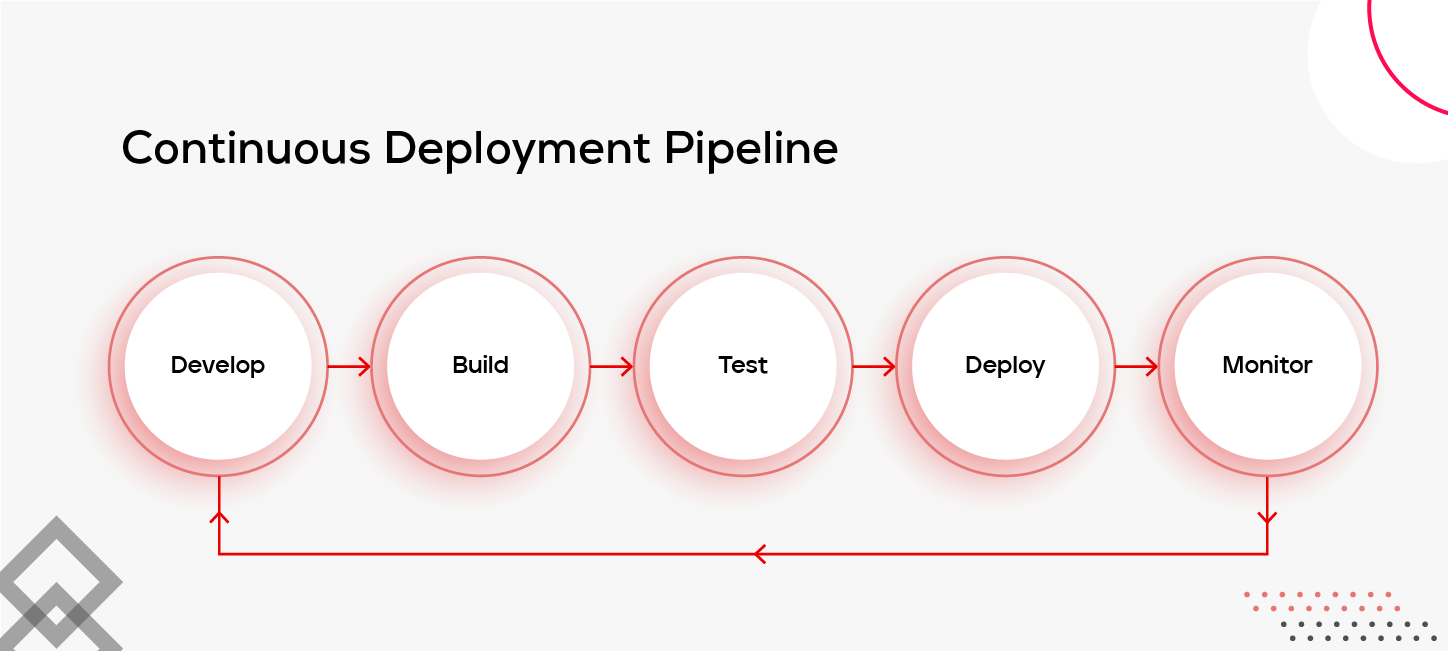
In Continuous Deployment, every piece of code that undergoes all the stages is delivered to the customers. No human intervention is required, and only a failed test will avert a new change from being deployed to production. The goal of continuous deployment is to fix bugs and deliver new features to the users without reducing the overall development cycle time.
Stages of CI/CD Pipeline
An organization with multiple remote teams working on different microservices, each with its own roadmap and delivery plan for the team, may find this suitable. CI/CD pipeline is a must to lead a robust delivery. Whenever the development team makes adjustments in the code, the pipeline leads to deployment on several environments. The four stages of CI/CD Pipelines are:
- Source
- Build
- Test
- Deploy
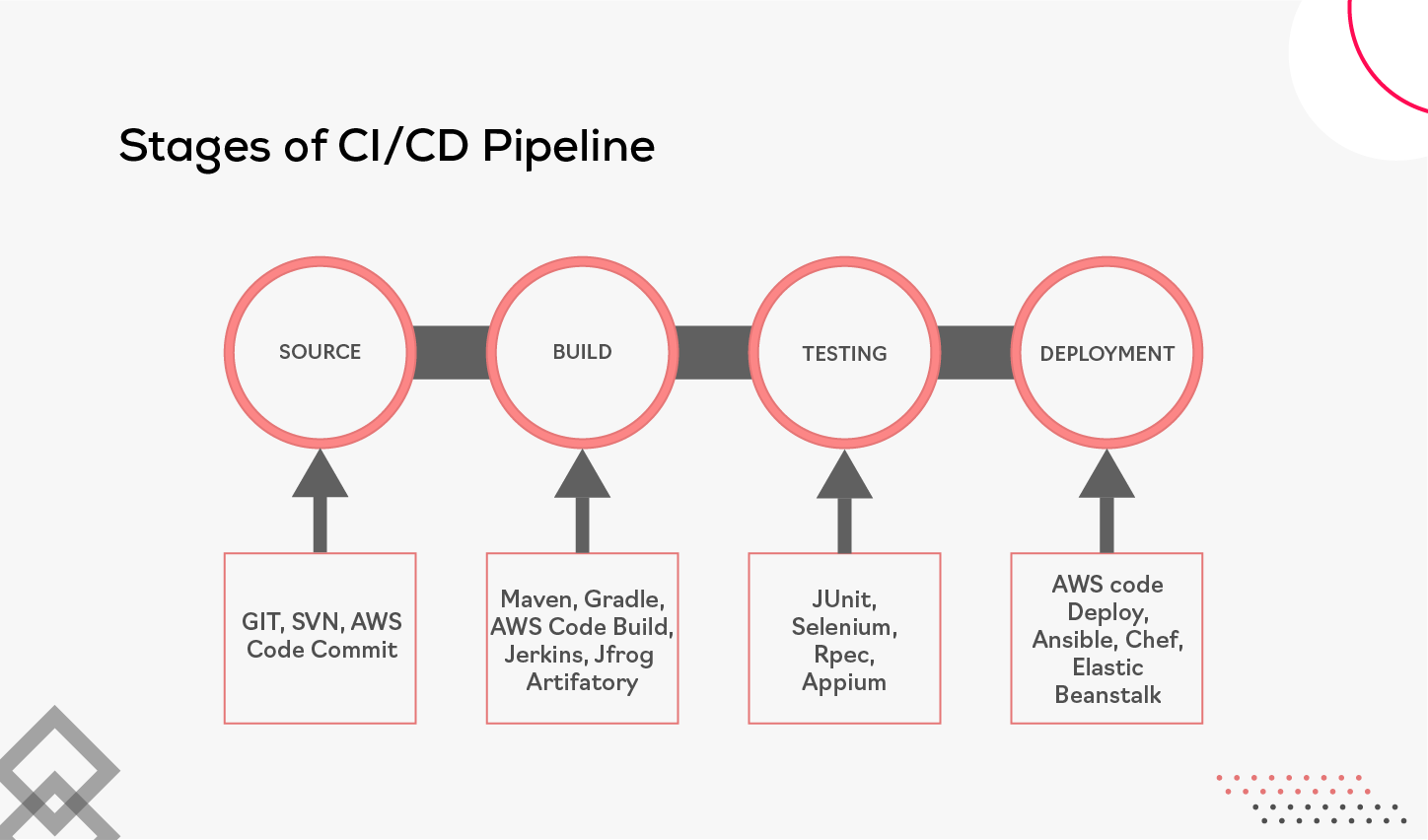
1. Source Stage
The application codes are stored by an organization to track changes, support versioning, audit and ensure security of the source code. One of the key features of this stage is the automation of the version control for any changes. The automated workflow detects changes in the central repository including running unit tests and compiling code.
Some of the common tools of source code are:
- Git
- SVN
- AWS CodeCommit
2. Build Stage
The second stage incorporates the source code with dependencies and covers building software and other types of buildable objects. Since failure in this stage can lead to issues, this stage is considered crucial. Further, this stage covers packing, complications, and running the automated tasks.
Commonly used tools of Build Stage are:
- Jenkin
- Travis CI
- Gradle
3. Testing
The testing stage comprises automated testing to indicate the software's behaviour. This phase aims to reduce bugs reaching the customers. It undergoes several types of testing including unit testing, integration testing, and functional testing.
Popular testing tools include:
- Selenium
- Jest
- Playwright
4. Deployment
Once the testing phase is completed, deployment is the last stage of the pipeline. In this final stage, the tested code is sent to the production environment. The various stages of deployment include Blue-Green deployment, canary deployment and in-place deployment.
Some of the famous deployment tools are:
- Chef
- Ansible
- AWS Pipeline
CI/CD Working Process
CI/CD undergoes various processes like code integration, automated testing, continuous deployment and production deployment. Let’s take a closer look:
1. Code Integration
Code Integration is the initial step in the CI/CD workflow, where the developers integrate the code with the main codebase, and they perform the code changes to a remote repository. The Code Integration aims to establish that the code changes are adaptable.
2. Automated Testing
Automated Testing is the next step after code integration. It implements a set of automated tests to verify the functionality, quality, and error-free code changes, ensuring the reliability of software delivery. The testing phase allows the developers to identify bugs at an early stage of the development process and fix them.
3. Continuous Deployment
The code deployment is the third phase, where the code changes are pushed to the production environment and undergo testing. It ensures that the code changes are updated continuously, thereby implementing new features to the customers effectively.
4. Production Deployment
Production Deployment, being the final step, involves the software changes that are released to the users. This stage focuses on continuous monitoring of the production environment in recognizing issues and employing measures.
These 4 stages play an important role in ensuring that software changes are deployed, tested and integrated into the production environment successfully. Implementing CI/CD Pipeline helps development teams to fix bugs faster, make new features and increase customer satisfaction.
CI/CD Best Practices
Here are some of the effective best practices to have CI/CD work effectively.
1. Build Only Once
Rebuilding the code for various environments leads to several risks and problems. It’s better to use the same build throughout the entire process and release it to production. One of the first steps in the CI/CD cycle is to implement CI to make sure that the software is produced in a clean environment. This ensures the elimination of human errors.
2. Automate Testing
Automated testing undergoes three testing levels such as Unit, Integration and Functional Testing. Unit Testing checks for bugs. Functional Testing often focuses on ensuring customer satisfaction. The testing strategy provides developers with feedback that targets areas of functionality and performance.
CI/CD unlocks the power of these tests, ensuring their seamless execution.
3. Streamline your Tests
Continuous integration aims to provide feedback and deliver products in a shorter period. By focusing on rapid tests primarily, this approach enables early spotting of issues and builds iterative cycles. Longer tests should be kept for later stages, ensuring resources are utilized efficiently.
Effective CI/CD Tools
Organizations are adopting DevOps methodologies and agile culture to improve delivery speed and product quality. The delivery cycle is the cornerstone of DevOps resulting in faster delivery. This derives the need for CI/CD tools. Let’s now take a closer look at the tools:
Continuous Integration Tools
Jenkins CI
Jenkin is one of the popular open-source tools that helps developers to develop, deploy, test and deliver software applications. Jenkins uses Java programming to develop and offers real-time testing. It offers various plugins to facilitate the implementation of the CI pipeline. Some of the key features are easy installation, support notification on the build status, easy environment configuration and support Windows command.
Advantages:
- Flexibility and scalability
- Rich Plugin ecosystem
- Supports multi-cloud environments
CircleCI
CircleCI supports various container systems, version control systems like GitHub and delivery mechanisms, and also supports software development. It hosts continuous integration and runs behind a firewall on private infrastructure. Some of its key features include easy debugging, quick tests, unlimited builds and automated parallelism.
Advantages:
- Supports multiple languages
- Easy to deploy codes
- Configuration process is easy
Bamboo
Bamboo automates the management of software application releases, creating a continuous delivery pipeline. This tool covers assigning versions, deploying and tagging releases. It can support up to 100 remote build agents, create images into a registry, and distinguish new branches in Git.
Advantages:
- Flexibility
- Easy setup
- Atlassian integration
Continuous Deployment Tools
AWS CodePipeline
It helps to visualize and automate the software. The notable features include observing pipeline history, and release process automation. At times, when AWS Pipeline detects code changes, it automates testing, building, and deploying based on the model.
Advantages:
- Rapid delivery of features and updates to customers
- Faster deployment of applications
- Better developer experience
Codefresh
Codefresh is a GitOps software delivery solution that helps deploy blue-green, experimental release and canary deployments. It offers comprehensive dashboards that allow you to track projects from code to cloud while integrating with your favourite tools.
Advantages:
- Enables teams to efficiently develop cloud-native applications
- Works with all the major Git platforms
- Focuses on containers
Azure Pipeline
It is a cloud-based service that builds, ships, and tests through the blend of CI and CD mechanisms. Azure Pipeline supports languages like JavaScript, Python, and Go.
Advantages:
- Supports a wide range of platforms including Windows, macOS, and Linux.
- Provides built-in support for deployment automation
- Offers an extensive marketplace
Advantages of CI/CD Pipeline
Through the implementation of automation, a CI/CD pipeline simplifies the development and delivery process. CI takes the version control and source code integration task efficiently whereas, CD automates deployment. CI/CD is examined as a powerful method for software development. Here are the advantages of the CI/CD Pipeline:
1. Enhance
One of the important reasons to adopt the DevOps methodology is high-quality code and the essential method required is CI/CD. It allows the teams to incorporate code in small batches. This gives the way to simultaneously conduct code testing. Further, the work environment enables to identify bugs before the production process. Therefore, CI/CD helps in delivering software and enhances the quality of the code.
2. Reduce Costs of Delivery
A CI/CD Pipeline minimizes manual tasks throughout the DevOps lifecycle, by automating various tasks including source code management, deployment, testing process and version control. This results in saving cost and time in delivering quality software.
3. Improve Mean Time To Resolution (MTTR)
CI/CD Pipeline enhances Software Development Lifecycle visibility, enabling DevOps teams to identify and address code issues, resulting in faster resolution times. This improves the value of the mean time to resolution resulting in more productivity, and faster production of the software.
4. Faster Product Delivery
Daily releases are possible with a smooth CI/CD workflow. With tools like Docker, Travis CI and Kubernetes, CI/CD pipeline helps to achieve and deliver features with less manual interference. By deploying CI/CD, the team's efficiency increases, enabling organizations to respond to market shifts, meet customer needs, and address issues promptly.
5. Log Generation
Observability plays an important role in DevOps. It is a technical tool in which the system’s production is traced over time. Logging stands as a keystone of an effective observability. A CI/CD pipeline produces logging data, offering valuable insights to perform various tasks.
Why Should you Adopt CI/CD?
- Faster time to market
- Increase in customer satisfaction
- The incremental changes of CI improve the quality of code
- CI can execute multiple tests within seconds, resulting in a reduction of testing costs.
Difference Between Continuous Integration and Continuous Deployment
Continuous Integration and Continuous Deployment are integral components of modern software development practices, but they serve distinct purposes in the software delivery pipeline.
Let's delve into the differences between Continuous Integration and Continuous Deployment.
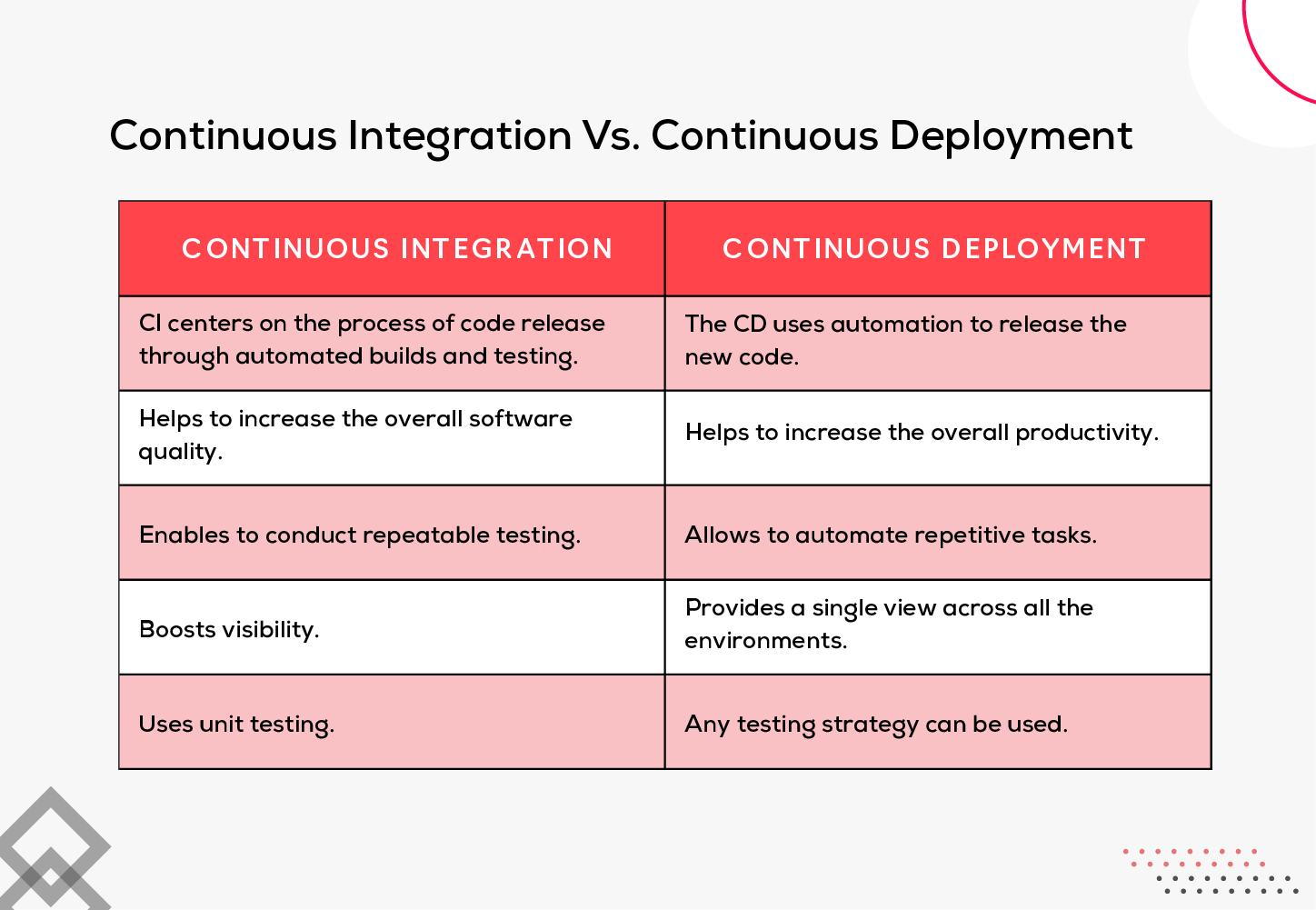
The Future of CI/CD
As CI/CD evolves, it breaks down the barriers between development and operations, enabling developers to focus on enhancing business applications. Automation is essential for streamlining the build, tests and deployment process. Containerization and microservices allow enterprises to improve applications more easily, with smaller code pieces connected and automated testing establishing functionality.
Productivity increases as businesses can spend more time building new features, rather than engaging in repetitive tasks. Therefore, CI/CD methodology helps the application with faster time to market and enhances user experience.
Consider applying continuous integration/continuous deployment practices to your organizations to achieve the benefits described earlier. Further, utilizing the appropriate tools and best practices ensures that a secure and proficient CI/CD pipeline is established rapidly, boosting overall development.
Frequently Asked Questions
1. What are the various types of testing for CI/CD?
In the realm of CI/CD, diverse forms of software testing play crucial roles. These include functional testing, which ensures individual components perform as intended; integration testing, examining interactions between integrated components; interactive testing, evaluating user interface responsiveness and usability; and load testing, assessing system performance under expected and peak loads.
2. What are the operational parameters in CI?
Operational parameters in Continuous Integration (CI) encompass critical aspects that contribute to its effectiveness. These parameters include build speed, integration, testing and code quality.
3. Name the challenges in Continuous Integration and Continuous Deployment
CI/CD brings numerous advantages but also presents challenges that organizations must navigate. These challenges include performance issues, team communication, version control, security vulnerabilities and complex debugging reports.