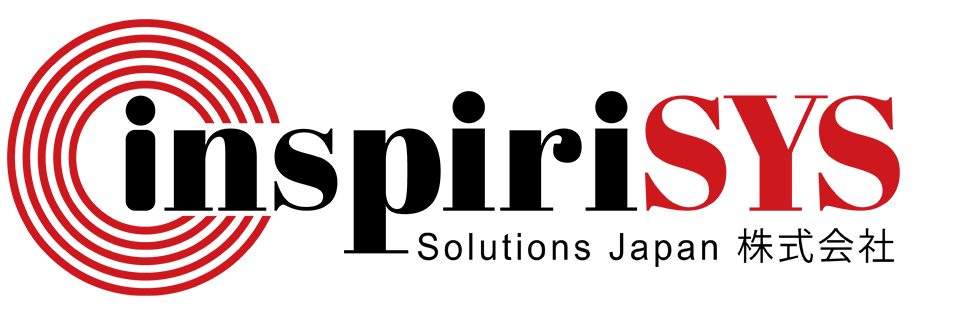What is Web Application Development?
Web application development is the process of designing, building, testing, and deploying interactive programs that run on web servers and are accessed through web browsers like Google Chrome, Mozilla Firefox, or Microsoft Edge. These applications are crafted to provide an intuitive user experience and offer various functionalities, such as data processing, content delivery, and task automation.
The development process involves creating the architecture, writing code, and ensuring compatibility across browsers and devices. Once deployed on remote servers, the web application becomes accessible to users over the internet, allowing businesses to offer scalable and adaptable solutions.
Key Takeaways
- Web application development involves creating scalable, interactive apps through designing, building, testing, and deploying processes.
- Frameworks like front-end, back-end, and full-stack simplify coding and improve efficiency.
- Following structured steps like defining goals, creating an MVP, testing, and deploying ensures successful development.
What is the Difference Between Web Applications and Websites?
A website typically provides static content that can only be modified by its creator or developer, serving as a one-way communication tool. In contrast, a web application is interactive, enabling users to engage with its features and provide data that can drive updates and improvements to the application.
Websites are developed using languages like JavaScript, HTML, and CSS to display static content. In contrast, web applications use languages like PHP, Python, and Ruby, along with frameworks like Ruby on Rails, Django, and Scriptcase, to create interactive features. Web applications also rely on databases for real-time data processing and two-way user communication.
What is the difference between Web vs. Native Application Development?
As organizations embark on developing new applications, the choice between web and native application development becomes pivotal. This decision influences not only the application’s infrastructure and functionality but also its distribution, user accessibility, and overall cost-effectiveness.
Web applications are internet-enabled solutions accessible via web browsers on any device, eliminating the need for downloads or installations. They are designed to offer cross-platform compatibility through a unified codebase, making development more affordable and efficient. Additionally, web applications provide greater flexibility by avoiding app store restrictions, giving developers control over monetization and payment options.
In contrast, native applications are built specifically for a device or operating system, delivering unparalleled integration with hardware features such as cameras, sensors, and biometrics. While native apps can deliver superior performance and user experience, they often demand higher development costs due to the need for platform-specific programming and customization for multiple operating systems.
Ultimately, the decision hinges on an organization’s priorities—be it broader accessibility and cost-efficiency offered by web apps or the advanced functionality and immersive experience of native apps. By understanding the nuances of each approach, businesses can align their application development strategy with their goals and audience expectations.
Web Application Development Frameworks
Web application frameworks are essential tools that streamline the development process, simplify code structure, and minimize errors. They play a pivotal role in creating robust and efficient web applications. These frameworks are typically categorized into three types: front-end, back-end and full-stack, with full-stack frameworks offering capabilities for both front-end and back-end development.
Front-End Development Frameworks
Front-end frameworks focus on building the user interface and enhancing the client-side experience. They are responsible for creating the portion of the application that users engage with. This involves designing user interfaces, enhancing user experience, developing reusable components, and optimizing performance and search engine optimization (SEO). Commonly used frameworks include:
- Angular
- Vue.js
- React
- Node.js
- Bootstrap
Back-End Development Frameworks
Back-end frameworks are designed to manage server-side operations, database interactions, and application logic. Popular options include:
- Ruby on Rails
- Django
- Express
- Spring Boot
- Next.js
Full-Stack Frameworks
Certain frameworks, like ASP.net, provide comprehensive solutions for both front-end and back-end development. Many of these frameworks follow the Model-View-Controller (MVC) design pattern, which separates the application’s data (Model), user interface (View), and control logic (Controller) into interconnected components. This structure enhances maintainability and scalability, making it a preferred choice for complex web applications.
- Laravel
- Symfony
- jQuery
- GraphQL
- Meteor
Steps to Get Started with Web Application Development
Embarking on web application development can seem complex, but breaking it into clear, actionable steps ensures a smooth process. Here’s how to begin:
1. Define Your Objective
Start by clearly identifying the problem your web application is intended to solve. Assess its significance through research and conversations with potential users. Determine whether a web app is the optimal solution to streamline the process or improve the user experience. This initial step ensures that your idea is both relevant and feasible before proceeding to the next stage.
2. Conduct Market Research
Understand your target audience and their challenges in depth. Research existing solutions to determine if there are other ways to address the issue. Additionally, nalyze competitors to uncover gaps your web app can fill. This insight will shape your app’s unique value proposition and technical direction.
3. Define Core Features
List essential functionalities that directly address user needs. Keep the feature set minimal to reduce development time and complexity while delivering maximum value, focusing only on functionalities that provide the most value to the target audience.
4. Sketch the Workflow
Study existing solutions, if any, and identify their strengths and weaknesses. Use these insights to design a streamlined workflow for your web app that improves on what’s currently available and offers a better user experience.
5. Create a Minimum Viable Product (MVP)
Develop a simplified version of your app showcasing its core features. Focus on functionality and usability rather than aesthetics, ensuring it solves the primary problem effectively.
6. Design and Prototype
Begin by wireframing your app’s layout—a visual blueprint of its interface. Next, generate a prototype to simulate the app’s user experience. Low-code or no-code platforms can simplify this step while providing interactive displays that make it easier to present and validate your web app idea.
7. Validate Your Concept
Present your MVP to forums, user groups, or social media communities to gather feedback. Use these insights to refine your app and validate its market potential before moving forward with full-scale development.
8. Set up the Database
Choose and design a database to securely store and manage data. The type of data and functionality will determine whether a relational or non-relational database best suits your web application.
9. Develop the Front-End
Create the user-facing side of your app with front-end development tools or frameworks. Use no-code/low-code platforms for quick implementation, especially for basic interfaces. While frontend frameworks are not always necessary, they help streamline development and enhance user experience.
10. Build the Back-End
The backend is responsible for managing servers, databases, and data processing—everything that users don’t directly see. It handles server-side operations, including APIs and data flow. Skilled developers typically build the backend, but no-code/low-code tools can simplify the process by reducing technical complexity.
11. Test and Debug
Test your app meticulously to ensure it functions correctly. Use debugging tools and platforms to identify and fix any issues, ensuring a smooth user experience.
12. Deploy Your Web Application
Select a cloud hosting provider and upload your application to make it accessible to users worldwide. Deployment ensures your app is live and ready for use.
Key Terms
Web Application Frameworks
Tools that provide pre-built components and architecture to simplify the development of web applications, categorized into front-end, back-end, and full-stack frameworks.
Minimum Viable Product (MVP)
A basic version of an application that includes only the essential features to validate the concept, test assumptions and gather user feedback.
Model-View-Controller (MVC)
A design pattern that separates an application into three components: the application data (Model), user interface (View), and control logic (Controller) to enhance scalability and maintainability.