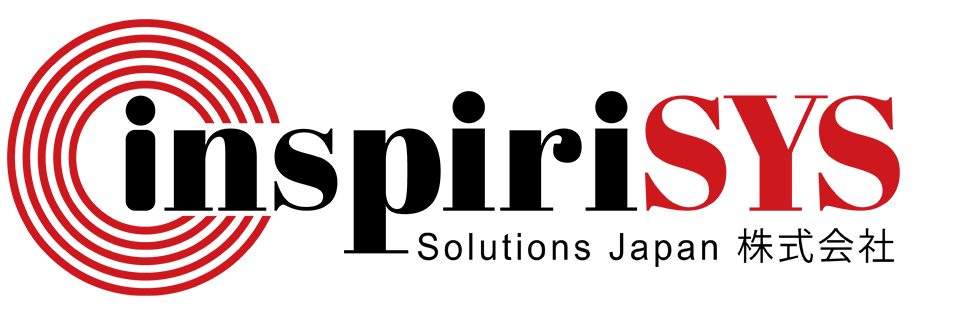What is Mobile Device Management (MDM)?
Mobile Device Management (MDM) serves as a crucial security solution for organizations, enabling them to safeguard corporate networks while maintaining control over a diverse range of connected devices, including those with Internet-of-Things (IoT) capabilities. The core purpose of MDM is to protect corporate networks by ensuring that devices connecting to enterprise systems are secure and properly configured. One of its key advantages is the ability to support employees in using personal devices for work, offering flexibility without compromising security. This balance not only enhances productivity but also reduces the need for company-provided hardware, making MDM an indispensable tool for modern businesses.
Key Takeaways
- MDM enables centralized management and security for all devices, ensuring data protection, compliance, and improved productivity.
- Modern MDM automates tasks like device configuration and policy enforcement while allowing remote updates and troubleshooting without disrupting workflows.
- It supports BYOD policies by securing personal devices and integrates with advanced solutions like EMM and UEM for scalable and efficient management.
Why is Mobile Device Management Important?
Mobile Device Management (MDM) is increasingly vital as mobile technology becomes a foundation of modern business operations. Devices like smartphones, tablets, and laptops are essential for enabling remote work, improving communication, and supporting productivity across organizations.
However, this growing reliance on mobile devices introduces significant security challenges. Mobile devices frequently interact with corporate systems, making them vulnerable to security risks such as loss, theft, or cyberattacks. To mitigate these threats, IT and security teams have prioritized the need for effective management strategies. MDM plays a critical role in protecting business data, enforcing security policies, and ensuring a secure, efficient, and adaptable working environment for employees.
How does Mobile Device Management Work?
Mobile Device Management (MDM) simplifies the way organizations manage and guard mobile devices within their networks. It operates using two key components: the MDM server management console and the MDM agent. The server acts as a central hub, allowing IT administrators to configure and enforce policies, while the agent is installed on devices to implement these policies using built-in APIs (Application Programming Interfaces) provided by the device's operating system.
The process begins with administrators defining rules for device usage, such as enabling encryption, enforcing passcodes, or restricting access to specific applications. Once defined, these policies are pushed from the server to the agent, which applies them directly to the connected devices. This ensures that all enrolled devices comply with organizational security requirements, protecting sensitive data and maintaining operational efficiency.
Initial iterations of MDM faced challenges due to manual configurations, such as setting up SIM cards or relying on user input, which constrained scalability. With advancements in automation, modern MDM solutions now automatically recognize and manage devices as they connect to the network. This shift enhances integration, fortifies security, and offers organizations greater control over their mobile device landscape.
What are the Components of Mobile Device Management?
Mobile Device Management (MDM) tools are essential in maintaining security and control over devices within an organization. They enable IT teams to streamline management processes, safeguard sensitive data, and ensure compliance across all connected devices. The following is the list of components that make MDM work effectively:
- Device Monitoring and Tracking
Organizations rely on GPS tracking and real-time monitoring to oversee devices, address issues promptly, and protect data by remotely locking or wiping them when required. Devices can also be configured to help IT professionals monitor, update, and troubleshoot them in real-time, while identifying high-risk or non-compliant devices.
- Comprehensive Mobile Management
IT teams handle the full lifecycle of devices, ensuring they are preloaded with essential software for productivity, security, and smooth operation. This includes troubleshooting device functionality, as well as implementing backup and restoration processes to protect data and ensure business continuity.
- Application Security Features
Apps can be defended with embedded protocols to control user access, restrict data sharing, and ensure privacy. App wrapping allows IT admins to apply security features and deploy apps as containerized programs, controlling user authentication, and actions like copying or storing app data.
- Identity and Access Management (IAM)
IAM ensures secure access by managing user identities, employing features like single sign-on (SSO), multifactor authentication (MFA), and role-based permissions (RBAC). These tools work together to provide comprehensive access security and streamline user authentication.
- Comprehensive Endpoint Security
Endpoint security preserves all devices connected to the network, from traditional devices like computers to wearables and IoT sensors. It uses tools like antivirus software, network controls, and cloud security solutions.
The Role of BYOD in Mobile Device Management
Bring Your Own Device (BYOD) is an increasingly popular practice where employees use their personal devices for work, offering flexibility and cost savings for organizations. However, it also presents security challenges, requiring robust MDM tools to protect corporate data while respecting employee privacy.
To address these challenges, organizations often rely on Enterprise Mobility Management (EMM)—a broader approach that includes device, application, and endpoint management, alongside BYOD policies. Advanced EMM solutions leverage AI for real-time insights and scalable security measures.
Building on MDM and EMM, Unified Endpoint Management (UEM) offers an integrated solution for managing all devices and endpoints, from IoT sensors to desktops. UEM systems are designed to handle diverse operating systems and platforms, using AI and machine learning for enhanced security and efficiency. Together, these mobility solutions empower businesses to balance flexibility, security, and productivity in the BYOD era.
Benefits of Mobile Device Management
Mobile Device Management (MDM) offers organizations a smarter way to manage devices, encrypt data, and enhance productivity. By automating routine tasks, MDM saves valuable time and ensures consistent device configurations across the workforce. In addition to this, MDM simplifies these processes while delivering a host of other impactful benefits, making it an essential tool for modern organization:
- Maximizing Employee Productivity: MDM helps employees stay focused by restricting access to non-essential apps during work hours. With distractions like social media and unnecessary notifications blocked, employees can devote their full attention to their tasks, driving better outcomes.
- Streamlining Compliance: Meeting regulations such as HIPAA, PCI-DSS, and GDPR becomes effortless with MDM. It enforces robust security policies across all devices, ensuring that sensitive data is protected and compliance requirements are consistently met.
- Empowering Remote Management: IT teams gain full control over devices, no matter where they are. They can deploy updates, apply patches, and troubleshoot issues remotely, keeping devices secure and functional without interrupting employees' workflow.
Key Terms
MDM Server Management Console
A central hub used by IT administrators to configure, monitor, and enforce policies across devices within an organization.
Unified Endpoint Management (UEM)
It is a software that allows IT and security teams to manage and secure all end-user devices across different operating systems and locations with a single tool.
Identity and Access Management (IAM)
A feature of MDM that manages user access by implementing single sign-on, multifactor authentication, and role-based permissions.