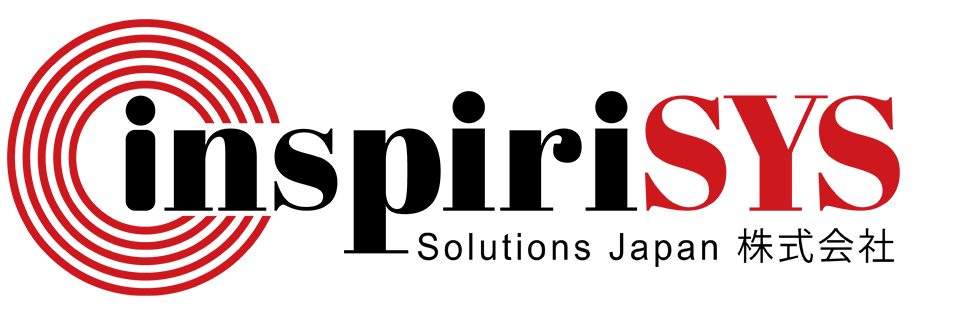What is BYOD?
BYOD stands for "Bring Your Own Device", a policy framework adopted by organizations to allow employees and other authorized personnel to use their personal devices—like smartphones, laptops, tablets, and even USB drives—for work-related purposes. This policy enables individuals to connect their devices to the corporate network, accessing necessary resources and data to perform their duties effectively. While BYOD can enhance flexibility and reduce costs by allowing users to use their preferred technology, it requires rigorous management to ensure data security and maintain productivity. Properly implemented, BYOD policies balance operational efficiency with stringent security measures to protect sensitive company information.
Key Takeaways
- BYOD increases workplace flexibility and reduces costs, but requires strict security protocols.
- Success depends on clear policy documentation covering usage, security, and exit procedures.
- Implementation must balance convenience with risk management, especially regarding data security.
How Does a BYOD Policy Work?
A BYOD (Bring Your Own Device) policy specifies the rules and processes for using personal devices at work. It defines what type of devices are acceptable, operational guidelines, and the security measures required to protect company data against cyberthreats like ransomware and data breaches. Understanding the risks and benefits of such a policy is crucial for both the organization and its employees.
The BYOD policy is detailed in a document that employees are required to read and agree to before they can use their personal devices for work. This ensures they are aware of the guidelines for securely accessing corporate digital assets safely and responsibly.
Key Components of a BYOD Policy
- Acceptable Use: Describes what is considered proper use of personal devices for business-related activities.
- Approved Devices: Lists the types of personal devices that are permitted for work use, as determined by IT.
- Security Measures: Includes essential requirements like strong passwords and specific security software that must be installed, such as Mobile Device Management (MDM) or Mobile Application Management (MAM) tools.
- Employee Responsibility: Outlines the responsibilities of employees in maintaining the security and integrity of their devices when connected to the network.
- Reimbursements: Details any compensation provided to employees for using personal data plans for work.
- IT Support: Defines the extent of technical support provided by the IT department for personal devices.
- Exit Plan: Explains the procedures for secure data removal and account deactivation when an employee leaves the company or decides to stop using their personal device for work purposes.
These elements ensure that the BYOD policy is not only comprehensive and clear, but also aligned with the operational needs of the company and the privacy and security concerns of employees.
Why is BYOD Important?
Bring Your Own Device (BYOD) policies are increasingly important in today's business landscape because they align with the evolving nature of work. Allowing employees to use their personal devices at work can significantly enhance productivity and flexibility. Employees tend to be more comfortable and efficient using devices they are familiar with, which can lead to faster completion of tasks and a more satisfied workforce.
The importance of BYOD also lies in its impact on an organization's IT security. While it offers considerable benefits, it introduces significant security challenges that must be managed. Employees using personal devices often access corporate networks from various locations outside the secure corporate firewall, increasing the potential for security breaches. To mitigate these threats, organizations must enforce strong security protocols and ensure employees are trained in safe usage practices.
Moreover, BYOD policies are crucial for organizations looking to stay competitive in a rapidly changing business environment. They provide companies the ability to respond to changing market conditions and employee needs, ensuring that the workforce remains productive even when away from the office. Therefore, managing BYOD effectively is not just about enabling device use but also about safeguarding data and ensuring seamless operational continuity under various circumstances.
Benefits of BYOD
BYOD policies offer several advantages—boosting productivity, enhancing employee satisfaction, and reducing operational costs. Here's a quick look at the key benefits of adopting BYOD.
- Cost Efficiency and IT Simplification: Employers achieve substantial savings by reducing the necessity to procure and manage devices for each employee, minimizing both overhead and operational complexity.
- Quick Onboarding of New Hires: BYOD allows new employees to start their tasks immediately without waiting for company-issued devices, which is particularly advantageous during supply chain disruptions that affect hardware availability.
- Enhanced Employee Performance: Employees often perform better and feel more satisfied using their own devices, which are usually more familiar and efficient than those provided by the company.
Limitations of BYOD
Despite its advantages, BYOD introduces several challenges that require careful consideration. Here's a look at the key limitations of this approach.
- Raises Privacy Concerns: Employees may have reservations about the privacy of their data and activities being exposed, especially when required to install monitoring or security software on their own devices.
- Restricts Candidate Diversity: Mandatory BYOD policies can inadvertently exclude individuals who lack the financial means to purchase appropriate personal devices, or those who prefer not to use personal devices for professional purposes.
- Exposes Security Vulnerabilities: Despite strong security protocols, inconsistent adherence to cybersecurity best practices by employees can lead to increased instances of data breaches and malware threats.
- Complicates Regulatory Compliance: In highly regulated sectors like healthcare or finance, ensuring compliance with data protection laws becomes more complex and risk-prone under BYOD setups
This clear delineation of the benefits and limitations of BYOD helps organizations weigh the advantages against the potential drawbacks when considering the adoption of such policies.
Implementation of BYOD security solutions
To effectively secure BYOD devices and safeguard corporate data, organizations can adopt a variety of security solutions tailored to manage and protect mobile devices, applications, and sensitive information:
Unified Endpoint Management (UEM)
UEM provides a holistic platform that manages and secures all endpoint devices including smartphones, tablets, laptops, and desktops. This approach extends beyond mobile devices management by integrating features such as application management, content management, and identity management into a single unified approach.
Mobile Device Management (MDM)
MDM software enables IT departments to centrally manage, monitor, and secure employee-owned devices. Key capabilities of MDM include the enforcement of security policies, remotely wiping data, and the segregation of personal data from corporate data. Popular MDM solutions include Rippling, JumpCloud, and Jamf.
Enterprise Mobility Management (EMM)
As a broader strategy, EMM encompasses mobile device management (MDM), mobile application management (MAM), and mobile content management (MCM). This integrated approach helps organizations enforce security policies, manage the distribution of corporate applications, and protect sensitive data effectively.
Virtual Private Networks (VPNs)
VPNs are essential for creating a secure communication tunnel between BYOD devices and the corporate network, ensuring that data transmitted is encrypted and shielded from interception. VPN capabilities are often included within MDM, UEM, and EMM solutions, but standalone VPN services are also available.
Identity and Access Management (IAM)
IAM solutions enhance security by ensuring that access to corporate resources is strictly controlled through robust authentication measures such as multi-factor authentication (MFA) and by managing access based on the user’s identity and the device's security posture. IAM can be integrated with MDM, UEM, and EMM platforms to add a critical layer of security.
Data Loss Prevention (DLP)
DLP technology is crucial for preventing data breaches by monitoring, identifying, and protecting data across devices, networks, and cloud services. It controls and blocks unauthorized access to, or sharing of, sensitive information, thereby preventing data leaks and theft.
By strategically implementing these solutions, organizations can enhance their BYOD security framework, ensuring that both employee convenience and corporate data security are maintained.
Key Terms
API Gateway
A server that acts as an entry point for API requests, handling routing, authentication, rate limiting, and protocol translation.
Rate Limiting
API rate limiting is a method used to control the number of requests an API can receive within a specific time frame, ensuring performance, reliability, and system protection.
API Monetization
The strategy of generating revenue from APIs, often through subscriptions, pay-per-use models, or partnerships.