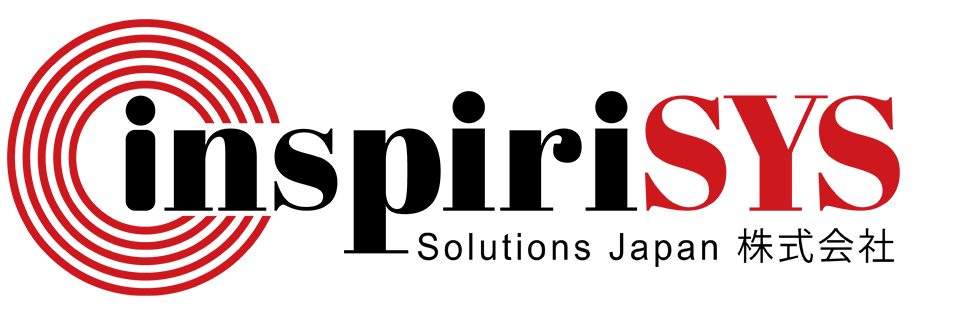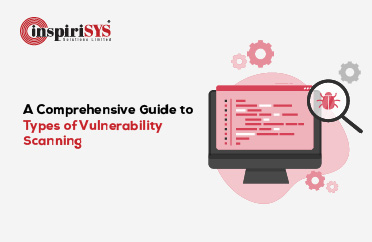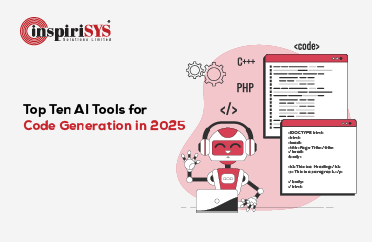While you are reading this, in the digital world, 9,332 tweets were sent, 5,349 skype calls were made, 89,369 Google searches were done, and especially the highest of all, 2,993,873 emails were sent. Even after the advent of sophisticated messaging services, emails are ruling the communication spectrum. From a professional communication media to an enterprise collaboration solution, the email platforms have transformed to the next level in the past decade. While cyber threats are shaking the internet, innovators fortify email communication with ultra-modern technologies. On the other hand, the word “communication” itself has transformed into the next level called “collaboration” in the corporate world. Teams want to utilize emails, calendaring, file sharing, instant messaging, video calls and other online communication systems. During the pandemic, the collaboration tools ensured productivity across multiple functions. Zimbra is one of the top innovators that provide modern team collaboration tools that include safe and secured emailing solutions.
In this blog, we discuss:
Zimbra Mail Solution with Connector for Outlook
 Accepting a new communication medium is not an easy task for the teams. The difference in UI and logic takes time to understand and adapt. It can pose severe consequences, especially, the impact on productivity. The User Interface of Outlook is familiar to users for a long time. If the team can continue using the same User Interface, it can shorten the learning curve. This, in turn, leads to faster adoption of the new platform while lowering the training cost.
Accepting a new communication medium is not an easy task for the teams. The difference in UI and logic takes time to understand and adapt. It can pose severe consequences, especially, the impact on productivity. The User Interface of Outlook is familiar to users for a long time. If the team can continue using the same User Interface, it can shorten the learning curve. This, in turn, leads to faster adoption of the new platform while lowering the training cost.
To leverage the complete potential of Microsoft Outlook, Zimbra mail uses Zimbra Connector for Outlook (ZCO). It gives a level of functionality which is not possible when the Outlook is connected via other portals such as Exchange ActiveSync, IMAP4, or POP3. It offers the edge for Outlook clients connected through the Microsoft MAPI protocol to the Zimbra Collaboration Network Edition server. The features include:
- Seamless synchronization of mail folders, calendars, contacts, address lists and tasks.
- Alternative email identities called Advanced Persona Features, that users can create to show their different job roles.
- Advanced synchronization for Out-of-Office, multiple signatures and rules.
- Advantage of sharing emails, address book, calendar, tasks and notes folders with others in the same organization, external parties and the public. It also includes granular permissions on shares using roles such as read-only (Reviewer), read-write (Delegate), and a combination of read-write & re-sharing (Administrator).
- Single Sign-On that uses Windows login credentials for Outlook authentication.
- 2-Factor Authentication to ensure privacy.
- Certificate-based authentication that prompts to select the certification during sign in
Zimbra Exchange Web Services for Mac OS Compatibility

Powered with Server-side Exchange Web Services (EWS) interface, Zimbra mail solution holds a comprehensive protocol used by Outlook for Mac OS. It helps to leverage the full collaborative features of the Outlook client. Mac OS users can use the native Outlook functionality without the need to change the software. They own all the features to work with, similar to the Windows users. EWS ensures ease-of-use with the following capabilities:
- Mail folders synchronization
- Calendars synchronization
- Contacts synchronization
- Tasks synchronization
- Advantage of sharing emails, address book, calendar, tasks and notes folders with others in the same organization, external parties and the public. It also includes granular permissions on shares using roles such as read-only (Reviewer), read-write (Delegate), and read-write & re-sharing (Administrator)
[Case Study] How we helped a renowned passenger car manufacturer with Zimbra?
Zimbra Archive & Discovery for Regulation, Security and Privacy
Zimbra collaboration eases the communication within the enterprise as well as with external parties such as customers and partners. Your organization may need additional audit and security controls for both internal governance and regulatory compliance when sensitive or regulated data are shared via email. Communication that comprise patient information in the healthcare sector, corporate financial results and personally identifiable information about customers and employees are some of the factors which need additional levels of controls and auditing.
Some organizations may also want to enforce internal policies on how employees handle business-critical information. To support your legal, Human Resource and compliance efforts, Zimbra Archive & Discovery (ZAD) will support with various features that include:
- Archive critical information and quick search to respond to requests from auditors or legal teams with Legal Discovery.
- Enforce your own policies with pre-defined retention periods and litigation hold capabilities for Internal Governance.
- Address specific compliance regulations such as GDPR, HIPAA, SOX, FISMA etc
Zimbra Data Privacy and Security
 Data privacy is crucial for any organization. Email communications hold more sensitive information than the other medium. Unless they are protected from the eyes of cyber actors, organizations may suffer serious damage due to data leaks and breaches. Emails are the most targeted medium for phishing attacks. A wrong click or a weak password policy can cost more than expected for the organization. So, it is vital to enforce additional security defences for the collaboration tools. Zimbra mail solution is packed with modern security features to tide over today’s cyber threats.
Data privacy is crucial for any organization. Email communications hold more sensitive information than the other medium. Unless they are protected from the eyes of cyber actors, organizations may suffer serious damage due to data leaks and breaches. Emails are the most targeted medium for phishing attacks. A wrong click or a weak password policy can cost more than expected for the organization. So, it is vital to enforce additional security defences for the collaboration tools. Zimbra mail solution is packed with modern security features to tide over today’s cyber threats.
[Case Study] How we helped a leading conglomerate to lower operational cost with Zimbra?
Two-Factor Authentication
Passwords have been the mainstream form of authentication. Zimbra added an extra layer of security to ensure whether the right person is accessing the platform. As the first layer of security is the username and password, it added one more step to authenticate the identity of the user by including a built-in two-factor authentication feature.
Email Encryption
Encryption is vital to ensure the security of sensitive data passing through email. S/MIME allows the user to send encrypted emails. It creates a digital ID that digitally signs the email to ensure the recipient that the email is secured and safe to open. It can also be used to encrypt the email message. Zimbra offers cryptographic security services for email authentication, message integrity, non-repudiation of origin and data security using S/MIME. When it is enabled, the user can have the new option in the setting named “sign and encrypt”.
Unified Communication using Zimbra
Zimbra Network Edition includes out-of-the-box integration with IP-based telephony and video conferencing tools with solutions such as click-to-call, visual voicemail, call record history and instant messaging. It is easy-to-integrate with industry-leading virtual meeting software such as Cisco and Mitel. The features include:
- Ease-of-configuration and management of user access and policies through a web-based administration console.
- Out-of-the-box integrations with Cisco and Mitel.
- User preferences setup in simple 3 steps with integrated authentication.
- Ease-of-integration with existing UC deployment using a standards-based framework
Connect with us to know more about reducing operational cost using Zimbra