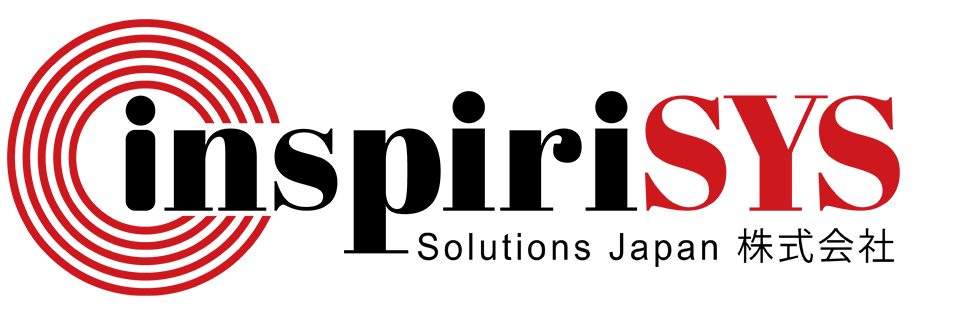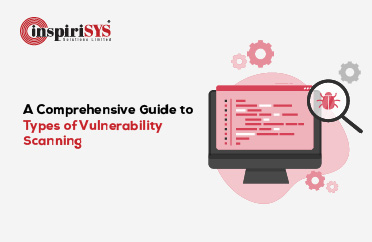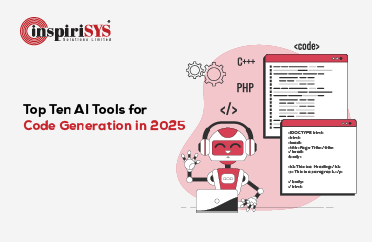Quick Summary: As technology progresses, so do cyber threats in our digital era dominated by businesses expanding and collaborating on various platforms. Websites and web applications become susceptible targets for hackers seeking to exploit vulnerabilities, leading to potential data breaches, financial theft, and identity theft. Our engineers continually work to build robust systems capable of detecting and addressing these threats. Ensuring web application security is essential for protecting business websites and applications, meeting regulatory compliance, maintaining operational continuity, preserving reputation, mitigating financial risks, adapting to a dynamic threat landscape, building customer trust, and fostering a secure and productive work environment.
This article delves into what website application security entails, how it is implemented, and strategies to safeguard applications from potential threats.
How Does Web Application Security Work?
A high-level safety can only be achieved when web application security is used in web app development. It provides protection against online threats ensuring the safe operation of web application.
Web application security testing involves identifying and treating vulnerabilities before malicious actors can exploit them. It is strongly advised to conduct these tests throughout the various stages of the Software Development Life Cycle (SDLC) rather than after the launch of the web application.
By incorporating testing into each phase of the SDLC, developers can pre-emptively tackle issues and diminish potential security risks. This proactive approach transforms web security from an afterthought into a fundamental component seamlessly integrated into the development process.
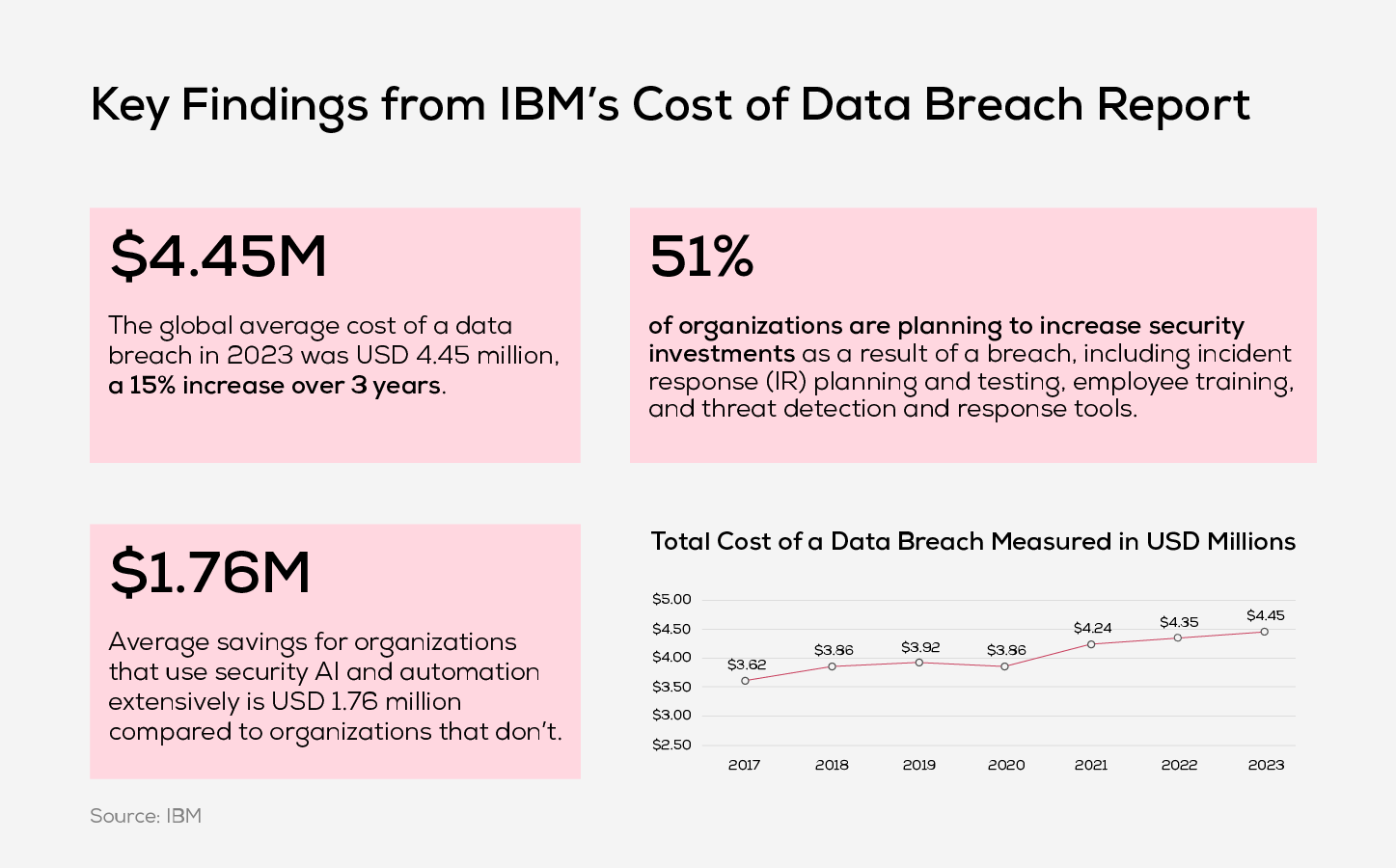
Most Common Web Application Security Threats
Here are the most common threats that hinder web application security.
1. SQL
SQL is one of the most common attacks, where malicious actors inject harmful SQL statements into the web application database server. This can have an immense effect on web applications that use SQL databases like MySQL, Oracle and SQL Server. Cybercriminals exploit vulnerabilities to gain unauthorised access. These criminals are capable of destroying entire databases, when one is in need of administrative rights.
2. A Cross-Site Request Forgery (CSRF)
A Cross-Site Request Forgery (CSRF) attack is a deceptive cyber-attack that exploits a user's trust in a website, tricking them into making unintended requests while authenticated. This malicious action can lead to significant consequences, such as unauthorized fund transfers or account changes. When targeting an administrative account, CSRF attacks have the potential to completely take over a web application or API.
3. Server-Side Request Forgery (SSRF)
Server-Side Request Forgery (SSRF) is a cyber-attack that involves manipulating a web application to make unauthorized requests to resources on the server. This manipulation can lead to various consequences, including information disclosure, service disruption, or even remote code execution. Attackers exploit the server by tricking it into fetching data from internal resources, resulting in unintended requests to external systems or internal services. This manipulation often targets URLs or input parameters to deceive the server into making unintended requests. The risk associated with SSRF includes the potential exposure of sensitive internal information, service disruption, and, in extreme cases, remote code execution.
4. Password-Based Attacks
This can be considered as a part of ‘broken authentication’ as this type of attack include, stealing your computer's memory to find passwords, guessing passwords systematically, using known passwords to access multiple accounts, and even taking a hashed password and creating a new authenticated session.
5. Cross Site Scripting (XSS)
In cross-site scripting, the goal of the attacker is to deceive the user’s browser with malicious scripts as if they were legitimate and trusted code, enabling the attacker to compromise the user’s data or actions within the affected website. For instance, on a website with a comment section, a malicious individual may discreetly insert a hidden code within their comment. As unsuspecting users read the comment, this covert code quietly pilfers sensitive information, such as their login credentials.
6. Insecure Direct Object References (IDOR)
Insecure Direct Object References (IDOR) occur when an attacker manipulates references to objects within the application, such as files or database records, to access unauthorized information or perform actions on behalf of another user. This manipulation revolves around changing input parameters, URLs, or other references within the application to gain unauthorized access to objects. For example, an attacker may modify a parameter in a URL to access another user's private data. The risk involved in IDOR is unauthorized access to sensitive data within the application, which can result in information disclosure.
7. Drive-by Download
It can so happen that when a visitor visits a website, a malicious agent can automatically download something on the user’s computer. This could occur when the user is downloading something else on his computer, probably opening some mail or clicking a pop-up window or simply visiting a website. These vulnerabilities are often latent, meaning they exist but may not be immediately apparent or actively exploited until a malicious actor takes advantage of them.
8. Outdated Components
Outdated components in web applications, especially from third-party sources, can expose vulnerabilities and invite cyber threats. Attackers may exploit publicly disclosed vulnerabilities before new patches are available. Neglected or unmaintained components, along with those from untrustworthy developers, pose serious security risks and can harm a business's reputation, leading to fines or even license revocation.
9. DDoS (Distributed Denial-of-Service)
DDoS is like a traffic jam on the website. The website is flooded with requests with the intent of rendering the website or online service inaccessible to regular visitors. A botnet, which is a network of compromised computers under the control of an attacker, is used to send a massive number of requests to a website all at once. While the website is busy dealing with this traffic jam, this diversion allows the attacker to exploit vulnerabilities or weaknesses in the target's security infrastructure, potentially gaining unauthorized access or causing additional harm.
10. Security Misconfiguration
Security misconfigurations in web applications happen when the setup parameters are not correctly defined. This can occur at different layers of the application, like networks, servers, databases, and custom code. Often, these mistakes are because of human errors, like forgetting security measures or not updating properly. Examples include weak encryption and incorrect versioning. For instance, if encryption isn't set up well, sensitive information can be exposed. Similarly, misconfigurations might happen in storage applications if versioning is disabled or set up incorrectly.
11. MiTM (Man-in-the-Middle)
Man-in-the-middle attacks are common on websites that haven't protected their data while it travels between the user and the servers (websites using HTTP instead of HTTPS). The attacker intercepts the data as it's being sent between two parties. If the data isn't protected, the attacker can easily read personal, login, or other sensitive information that travels between two locations on the internet.
Web Application Security Best Practices
It is essential to safeguard your web applications against threats and vulnerabilities effectively. Learn how to ensure safety and security using the following best practices.
1. Use Web Application Security Software
Web application security software provides additional protection to your application infrastructure and ensures the confidentiality, integrity, and availability of your application. These tools help identify and mitigate security risks by continuously evaluating the application's code, data, and network communication for potential vulnerabilities and suspicious activities.
2. Implement Strong Authentication
Strong authentication goes beyond traditional username-password combinations and incorporates additional factors to verify a user's identity, such as multi-factor authentication (MFA). MFA requires users to provide multiple identification forms before accessing the web application. This can include something the user knows (e.g., passwords), something the user has (e.g., physical tokens), or something the user is (e.g., biometric authentication). By requiring multiple factors, the risk of unauthorized access is significantly reduced.
3. Secure Data Encryption
To protect data in transit and at rest, secure encryption is essential. Data in transit refers to information actively moving between locations, vulnerable to eavesdropping if transmitted over unsafe channels. Data at rest refers to stored information, vulnerable to unauthorized access if the storage medium is compromised. Using SSL/TLS encryption for data transmission fortifies encryption and prevents data theft during transfer over the internet.
4. Use Secure Coding Practices
Following secure coding practices is crucial to prevent common security issues such as remote code execution and cross-site scripting attacks. Practices include input validation, which ensures user-supplied data is clean before processing, preventing malicious code injection. Output encoding helps prevent cross-site scripting attacks by encoding all output when displaying data. Parameterized queries separate data from SQL queries, minimizing the risk of SQL injection attacks. Avoiding hard-coded secrets and using secure methods for storing sensitive information further strengthens application security.
5. Back Up on a Regular Basis
Implementing a robust backup strategy is essential to ensure data availability in the event of security incidents, hardware failures, or natural disasters. A comprehensive strategy should determine which data needs backups, backup frequency, and monitoring. Storing backups offsite provides an additional layer of protection in case the primary location is compromised. Evaluating the security measures of backup vendors, especially for cloud or third-party providers, ensures the safety of backup data.
6. Keep Your Web Application Tools Up to Date
Regularly updating web application tools and associated software is crucial to address known vulnerabilities and take advantage of new security features. Updates often include bug fixes and performance optimizations, along with security enhancements. Prompt implementation of security patches through regular updates helps block potential entry points for attackers and reduces the risk of exploitation.
7. Perform Regular Security Audit Testing
Regular security audits help identify potential vulnerabilities and provide actionable guidance for remediation and risk management. Vulnerability scanning helps identify security risks by determining critical endpoints, sensitive data, and functions vulnerable to potential threats. Penetration testing simulates real-life attacks on the web application, identifying unknown vulnerabilities and assessing the effectiveness of existing security measures. These audits ensure compliance with industry best practices and enhance the overall security posture of the organization.
8. Check the Log on a Regular Basis
Proper logging practices aid in detecting suspicious activities, addressing system performance issues, ensuring regulatory compliance, and mitigating cyber attacks. Comprehensive logging captures data from various network endpoints and sources, providing a holistic view of the system. Identifying critical activities to log and monitor, understanding log structures, using centralized logging, and adding context to log messages enhance the effectiveness of log analysis and aid in investigating and troubleshooting security incidents.
9. Ensure Correct Error Handling
Proper error handling prevents the unintended disclosure of sensitive information and helps maintain the security of the web application. Following best practices outlined by organizations like OWASP ensures meaningful error messages are provided without revealing internal details. Thoroughly testing error handling mechanisms helps ensure internal errors are handled effectively without system crashes or resource exhaustion. Utilizing error-handling frameworks and libraries further enhances error handling capabilities.
10. Deploy Web Application Firewalls (WAF)
Implementing a web application firewall adds an extra layer of security by filtering and monitoring incoming traffic to detect and block common attack patterns. A reliable WAF solution, whether cloud-based or on-premises, provides performance, scalability, and ease of management. Web application whitelisting allows only approved traffic access, reducing potential threats and blocking malicious requests. Adopting DevSecOps practices helps identify and remediate security issues early in development. Rate limiting can prevent abuse of web application resources and potential Distributed Denial of Service Attacks (DDoS). Staying updated with the latest threat intelligence and security patches is crucial to ensure the effectiveness of the deployed web application firewall.
Conclusion
Summing up, safeguarding website applications is paramount in today's digital landscape. The diverse array of security threats, ranging from SQL injections to DDoS attacks, underscores the critical need for robust security measures. Implementing best practices, including regular updates, secure coding, access controls, and proactive security audits, is essential to fortify web applications against potential vulnerabilities.
The importance of securing web applications extends beyond individual websites to the broader safety and security of businesses and organizations. A security breach not only jeopardizes sensitive data but can also lead to reputational damage, financial losses, and legal consequences. As businesses increasingly rely on digital platforms and technologies, the resilience of web applications becomes integral to maintaining customer trust, ensuring business continuity, and mitigating risks.
In this interconnected Digital era, adopting a proactive and comprehensive approach to web application security, organizations can navigate the dynamic threat landscape with resilience and foster a secure online environment for users and stakeholders alike.
Frequently Asked Questions
1. What is a Content Security Policy (CSP)?
CSP is a security standard that helps prevent XSS attacks by allowing web developers to declare which sources of content are considered trusted, thereby reducing the risk of executing malicious scripts.
2. How can I protect my web application against DDoS attacks?
Mitigating DDoS attacks involves using content delivery networks (CDNs), implementing rate limiting, and utilizing web application firewalls (WAFs). Ensuring server scalability and redundancy is also crucial.
3. What is Fuzzing?
Fuzzing, or fuzz testing operates by injecting an extensive volume of random data (fuzz) into an application, aiming to induce a crash. Subsequently, a fuzzer software tool is employed to pinpoint vulnerabilities. If any security weaknesses are detected, an attacker can potentially exploit them.
4. What is the difference between web application security and network security?
Web application security protects specific web applications from vulnerabilities and attacks at the application layer. Network security safeguards the entire infrastructure against unauthorized access and data breaches. They work together to ensure comprehensive protection for digital systems.
5. How can I check the authenticity of a website?
Ensure web links are from trusted sources and avoid clicking on links from untrusted sources. If the website requires sensitive information, verify its authenticity by checking for a valid 'server certificate'. Examine the certificate content, issuing authority, validity period, and status. When in doubt, leave the website and contact the website owner or organization for clarification.