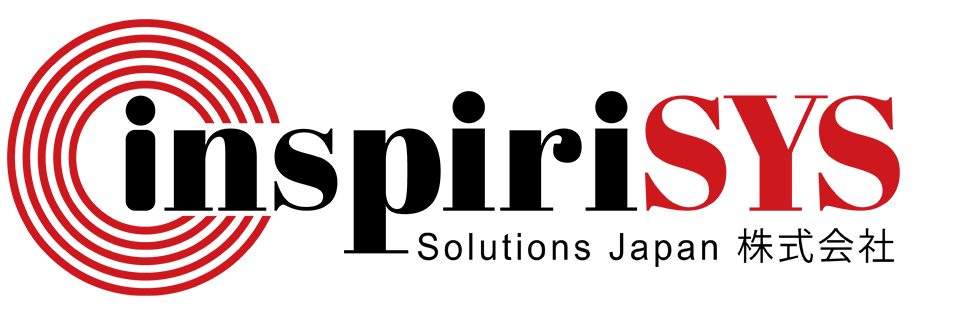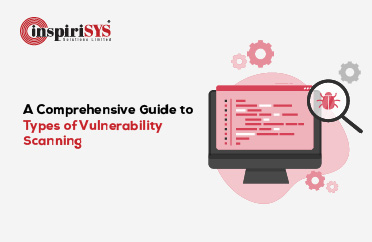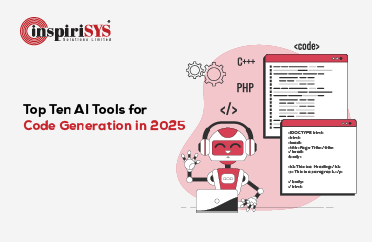Every business has already gone digital or trying to be more powerful in the digital space for a promising future. Also, consumers are more drawn toward digital products, be it any application or software, for leading a comfortable life. Hence, the high importance of software development is completely blatant and this is making companies choose the top tools for building quality software that would please end users. We are going to discuss the top 10 software development tools in this blog to help you pick the right ones for building your product.
Here is an interesting statistical chart that will give you an idea of the importance of development tools used around the world.
Software Development Tools used by Developers Across the World in 2022
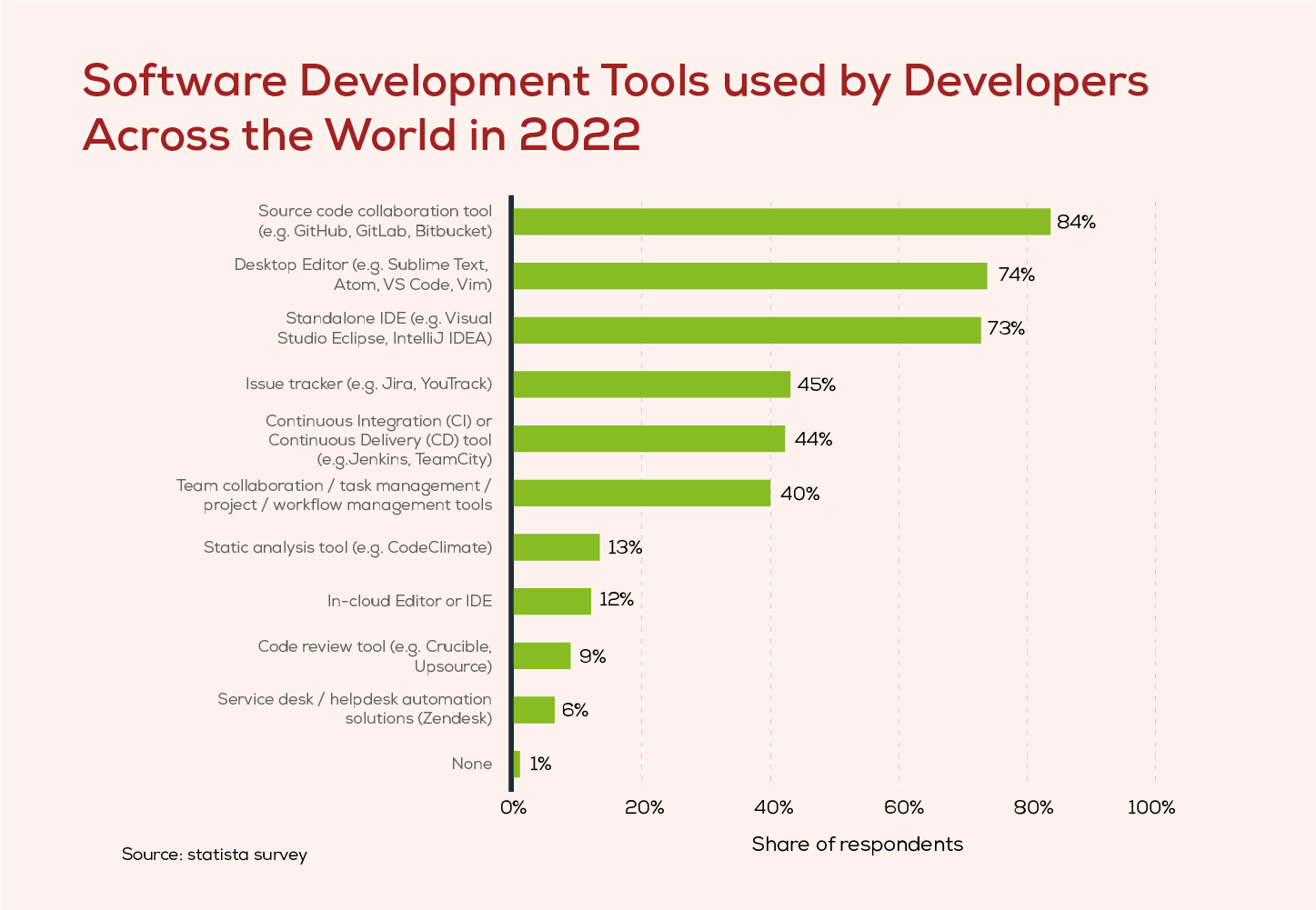
Source: Statista
Developers play the most critical role in defining the success of any software product. The efficient tools they use are capable of making a huge impact on the output that they would give out. Picking the right tool is vital to building sound software that can perform according to respective needs.
What is the use of software development tools?
Software development tools are used to assist software developers in creating, testing, debugging, and maintaining software applications. These tools can help developers to streamline their workflows, improve code quality, and increase productivity. Below are some of the common software development tools.
- Integrated Development Environments (IDEs): IDEs are software applications that provide a comprehensive environment for writing, testing, and debugging code. IDEs often include features such as code completion, syntax highlighting, and debugging tools.
- Version Control Systems (VCSs): VCS tools help developers to manage changes to source code over time. Developers can track changes, retrieve old code, and work with other developers using VCS.
- Build Automation Tools: These tools automate the process of compiling, testing, and packaging software applications. Build Automation Tools can help reduce manual errors and improve the reliability of the build process.
- Code Analysis Tools: These tools analyze source code to identify potential issues such as security vulnerabilities, performance problems, and coding errors. Code analysis tools can help developers to improve the quality of their code and avoid potential issues.
What do we mean by “developer productivity”?
The main objective of utilizing development tools is to enhance the productivity of developers dedicated to a project.
Developer productivity refers to the efficiency and effectiveness of software developers from creation to maintenance of a software application.
Several factors contribute to developer productivity, such as the quality and availability of development tools, the complexity of the software being developed, the skill level and experience of the developers, and the level of collaboration and communication within the development team.
To improve developer productivity, organizations must invest in tools and technologies that can streamline the software development process, provide better visibility into the development workflow, and enhance collaboration and communication among team members.
Top Software Development Tools

NetBeans
Teams and companies looking to build the best web application and desktop software can choose this open-source tool written in Java. NetBeans is considered the best drag-and-drop software development tool among developers, and it also comes with an impressive set of features. Building a cross-platform mobile/web application with smart code editing and bug-free code is seamless with NetBeans. Other major benefits of using this tool include source-code analyzers, converters, and editors.
Characteristics of NetBeans
- Code modification can be swiftly executed to enhance output effectiveness.
- Project management becomes smoother and simpler.
- Interfaces can be designed quickly and easily.
- Facilitates the creation of stable programs for optimal performance.
- NetBeans IDE supports popular programming languages such as PHP, C, and C++.
- NetBeans IDE is compatible with Linux, Mac OS X, and Windows and requires only a pre-installed Java environment.
Linx
Linx is a low-code development platform that allows developers to create and integrate custom business applications and software solutions. It is designed to simplify the development process by providing a visual interface for building workflows, database applications, and web services without the need for extensive coding.
This tool is known for its several features including the drag-and-drop interface, integration with other systems, built-in connectors, and deployment options.
Linx boasts several powerful characteristics that can significantly enhance the productivity and efficiency of software development projects.
Characteristics of Linx
-
Linx offers hundreds of pre-built features and services that can help developers complete projects faster and with less effort.
- With Linx, deployment to a local or remote Linux server is just a single click away from the integrated development environment (IDE).
- Linx provides the ability to generate code for workflows and applications, enabling developers to customize and extend functionality quickly and easily.
- The real-time iterative logical debugging feature in Linx allows developers to identify and resolve issues in their code quickly and efficiently.
- Linx features an intuitive drag-and-drop user interface that makes it easy for developers to create and manage complex workflows and applications.
Embold
Embold is a software development tool that provides code analysis, metrics, and visualization to help developers improve the quality of their code and reduce errors that can lead to technical debt. Embold offers a range of features that can improve your software and code.
Characteristics of Embold
-
Embold provides a comprehensive code analysis that identifies various issues, including complexity, duplication, and code smell.
- With Embold, developers can track code quality over time using metrics such as code coverage, code churn, and cyclomatic complexity.
- Embold offers visualization of code dependencies and relationships, allowing developers to understand the structure of their codebase easily.
- Embold seamlessly integrates with popular development tools such as GitHub, Bitbucket, and GitLab.
- Embold also offers security analysis to identify potential vulnerabilities in the codebase.
- Embold offers customizable rules and thresholds, which can be tailored to fit the specific needs of individual projects.
Jira
Jira is another famous tool used by top organizations to help teams plan, track, and manage their work. It provides features for agile project management, including issue tracking, agile boards, custom workflows, reporting and analytics, and integration with other tools.
Teams can create and track issues for bugs, tasks, and new features. Jira's agile boards, such as Scrum and Kanban, help teams plan and manage their work. Custom workflows can be created to fit specific needs. Reporting and analytics features help teams track progress and identify areas for improvement. Jira integrates with a wide range of tools such as GitHub, Bitbucket, and Slack, allowing teams to use it seamlessly in their existing workflow.
Characteristics of Jira
- Jira offers robust issue-tracking capabilities for bugs, tasks, and new features to ensure that teams stay organized and on track with their work.
- Custom workflows can be easily created on Jira to fit the specific needs of different teams and projects, making it a highly adaptable tool.
- Jira's reporting and analytics features provide valuable insights into project progress, enabling teams to identify areas for improvement and make data-driven decisions.
- Jira is an ideal tool for project and portfolio management for larger organizations, providing a centralized platform to manage multiple projects and teams.
- The customizable dashboards on Jira enable teams to monitor progress and key performance indicators (KPIs) in real-time, making it easier to stay on top of project activity and progress.
- Jira supports collaboration features such as @mentions, comments, and notifications, making it easy for teams to communicate and stay updated on project developments
Github
GitHub is a web-based platform used by developers to host, review, and collaborate on code. It is a code hosting platform for version control and collaboration that provides distributed revision control and source code management functionality. It also provides features for code review, issue tracking, and project management.
GitHub is known for its ability to help developers to connect on projects with other developers from around the world. It provides version control, which ensures that changes made to the code are tracked and can be easily reverted if necessary. GitHub also provides a social aspect to software development, allowing developers to follow each other and contribute to each other's projects.
Characteristics of Github
- GitHub provides version control for tracking changes to code and easy reversion.
- Collaboration is made easy with global access for developers to work on projects.
- Code review features enable feedback and improved code quality.
- Issue tracking and assignment for bug resolution are available.
- Project management features include milestones and task lists for efficient organization.
Node.js
Node.js is one of the widely used cross-platform JavaScript runtime environments that allows development teams to build applications using JavaScript. It is built on the V8 JavaScript engine used by Google Chrome and provides a non-blocking, event-driven I/O model that makes it ideal for building scalable, real-time applications.
This powerful tool provides a rich library of modules and packages that can be easily installed and used in development. It is widely used for web development, API development, and building microservices.
Characteristics of Node.js
- Node.js is designed to be highly scalable, making it ideal for building complex applications.
- It runs well on all major operating systems, including macOS, Windows, and Linux.
- The user base of Node.js is substantial, providing developers with solid support from the community.
- Node.js provides a non-blocking I/O model that makes it ideal for building real-time, scalable applications.
- It is a popular choice for building APIs, providing a flexible and efficient platform for building RESTful APIs.
Bootstrap
If you're a front-end developer looking to build responsive, mobile-first web applications, Bootstrap is a tool you should know. Developed by Twitter, Bootstrap is an open-source framework that offers a range of features and components for building modern, visually appealing web pages. Using HTML, CSS, and JavaScript, Bootstrap makes web development faster and easier, allowing developers to focus on creating great user experiences.
Characteristics of Bootstrap
- Bootstrap offers components such as buttons, forms, navigation bars, and models, making it easy to create modern web applications.
- It is highly customizable and can be integrated seamlessly into web pages.
- Bootstrap's responsive design features allow web pages to adapt to different screen sizes and devices, ensuring a consistent user experience.
- The grid system provided by Bootstrap helps developers organize and layout content easily.
- Bootstrap supports the use of third-party plugins and extensions, making it a versatile tool.
- The large community of developers using Bootstrap provides strong support and resources.
- This tool can help speed up the development process and improve the consistency and quality of web pages.
Zoho Creator
Zoho Creator is a low-code platform that allows businesses and organizations to build custom web and mobile applications without extensive coding knowledge. It provides a range of features and tools for building applications, including drag-and-drop interface design, data management, workflow automation, and integration with third-party services.
With Zoho Creator, developers can create custom applications for a variety of use cases, including project management, inventory management, CRM, and more.
Characteristics of Zoho Creator
- Zoho Creator offers pre-built components and templates to help developers get started.
- The tool is highly customizable and extensible, allowing it to fit specific business needs.
- Zoho Creator provides data management features for storing and managing application data.
- Workflow automation is a crucial characteristic of Zoho Creator, streamlining business processes.
- Integration with third-party services is possible, extending the functionality of the tool.
- Collaboration features allow multiple team members to work on the same application.
- Zoho Creator integrates seamlessly with other Zoho products, such as CRM and Finance, for a unified workflow.
- The tool supports a variety of use cases, including project management, inventory management, and more.
Eclipse
Eclipse is a famous open-source integrated development environment (IDE) used for developing high-performance products. It provides a range of tools and features for building applications in various programming languages, including Java, C++, and Python. Eclipse allows developers to write, test, and debug their code in a single environment. It also provides features for version control and project management.
Characteristics of Eclipse
- Eclipse is highly extensible, with plugins and extensions available to add additional functionality.
- With a large community of developers from around the world, Eclipse is widely used by businesses and organizations for software development.
- Eclipse offers a wide range of tools and features for building desktop, web, and mobile applications.
- To improve productivity, Eclipse provides code templates, code completion, and error checking.
- Eclipse also offers a comprehensive set of debugging tools to help identify and fix issues in code.
CloudForge
CloudForge is a cloud-based software development platform that provides tools and services to help businesses and organizations build, manage, and deploy applications. It offers a range of features for software development, including version control, project management, and collaboration.
This tool supports a variety of programming languages and integrates with popular development tools, such as Eclipse and Visual Studio. It also provides features for continuous integration and deployment, allowing developers to quickly and easily deploy their applications to various environments. CloudForge offers flexible pricing plans, allowing businesses to choose the features and services that best fit their needs
Characteristics of CloudForge
- This tool offers a variety of add-ons and integrations to extend functionality.
- Detailed analytics and reporting are provided to track project progress and identify issues.
- Comprehensive support and documentation are available to help developers get started.
- The user-friendly interface makes it easy to navigate and manage projects.
Conclusion
Software development tools have come a long way, evolving from rudimentary command-line utilities to robust and comprehensive software solutions. Having the right development tool for the job is essential in crafting quality projects. The software development tools listed in this blog offer powerful features and are suitable for modern applications. From open-source options to professional IDEs, these tools provide developers with an efficient and integrated workspace where they can code, deploy, debug, and optimize web-based applications.